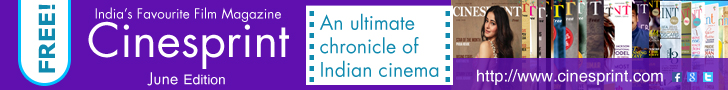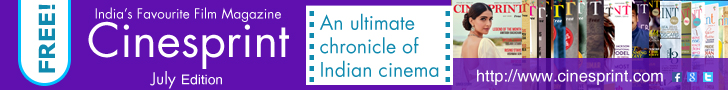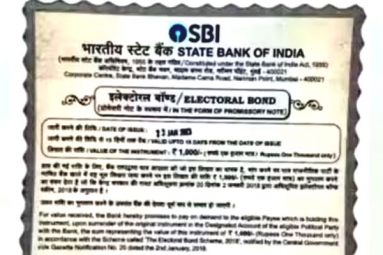(Image source from: jagran.com)
All the pensioners of SBI can access the online SBI Pension Seva for submitting life certificate to any branch of SBI.
In order to receive pension, usually in the month of November, every pensioner is required to submit a life certificate. However, due to the pandemic, the centre has extended the date by giving pensioners an extra window to present their Jeevan Pramaan Patra.
By the end of December, at the bank branches or online, all SBI pension account holders are allowed to submit their life certificate or Jeevan Praman Patra.
SBI Pension Seva is a recent facility launched by the bank. This is an online portal wherein the pensioners of SBI can log in and check their pension details in one go.
Services Provided By The SBI Pension Seva Website
- Download of Arrear calculation sheets
- Download of Pensionslip/Form 16
- Pension Profile Details
- Investment related details
- Life Certificate status
- Transactions Details
Added Benefits to Pensioners
- SMS alert on mobile phone with pension payment details.
- Pension slip through email/pension paying branch.
- Facility to submit life certificate at any branch of State Bank of India.
- Jeevan Pramaan facility available at branches.
- Senior Citizen Savings Scheme(SCSS).
- EPPO provision for Defence/Railway/CPAO/Rajasthan pensioners.
Steps To Register :
- Create a User-ID
- Now, enter your pension account number
- Enter your date of birth
- Enter the Branch code of pension paying branch
- Registered email ID same as submitted to the branch
- Enter a new password, then confirm password
How Is A Pensioners Life Certificate Submitted?
- Manual submission
- Digital submission at SBI branch
- Online through the UMANG app, or through generating a life certificate by visiting Citizen Service Centres (CSC) or Aadhaar Seva Kendra, which is across many parts of the country.
By Neha Makhija